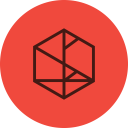Clean Out Your Computer Day: Time to Declutter
February 10, 2025
Today, the tech community once again observes “Clean Out Your Computer Day” — a day dedicated to digital decluttering and system optimization. As we continue to rely heavily on our devices for work, personal life, and everything in between, maintaining a clean and efficient computer is more important than ever.
In 2025, DarkOwl would like to take you on a deeper dive into the practices and technical steps you can take to celebrate this day, ensuring your computer runs at peak performance. While the idea of “cleaning” often conjures up thoughts of brooms and maybe physical rooms, a digital cleanup requires a different approach, one that targets both visible and equally important, hidden clutter, within your system.
Why is Digital Cleanup Crucial?
Just like anything else you use in your day-to-day life, your computer requires regular attention and maintenance. Files pile up, software accumulates over time, and old data can slow down system performance. Even the simple habit of leaving multiple browser tabs open can add to the clutter, slowing things down and overwhelming your workspace. If left unchecked, these minor inconveniences can develop into significant issues, such as sluggish processing speeds, storage shortages, and even security vulnerabilities.
The key to a smoother computing experience lies in routine maintenance. To celebrate Clean Out Your Computer Day, we’re providing a roadmap to help you get started with the necessary steps for a comprehensive digital clean-up.
Step 1. Delete Unnecessary Files: The Hidden Culprits of Clutter
One of the most straightforward yet often overlooked tasks is deleting unnecessary files. Over time, documents, images, videos, and other data accumulate on your computer. While most of us are guilty of holding onto files “just in case,” these unused files take up valuable storage space and may even hinder system performance.
To address this, focus on:
- Temporary files: These are left behind by programs and browsers. They serve a brief purpose but rarely get deleted on their own.
- Old documents and downloads: If they haven’t been touched in months, they might not be worth keeping. Or they could be moved to an external hard drive.
- Duplicated files: Use a duplicate finder tool to locate and remove duplicates, especially in image libraries or document folders.
By identifying and deleting these unnecessary files, you’ll reclaim storage space and speed up your machine’s performance.
Step 2. Organize Your Files: Achieve Digital Clarity
After you’ve cleared out the clutter, it’s time to organize. Just like physical paperwork, a disorganized digital workspace can cause confusion and delays. An unstructured file system can make it difficult to find what you need, when you need it.
Consider the following strategies:
- Create clear folder structures: Organize your documents into clearly labeled folders (e.g., “Work,” “Personal,” “Finances”).
- Use consistent naming conventions: This makes it easier to find files and also keeps your system organized over time.
- Archive old projects: If you’re not actively working on something, archive it into a separate folder to keep things neat.
Taking the time to organize your files not only makes them easier to locate, but it can also boost your productivity and reduce the stress of a chaotic digital environment.
Step 3. Backup Your Important Data: Protect What Matters
While it’s important to clean up your computer, it’s equally vital to back up important data before you proceed with any major changes. Whether it’s critical work documents, personal photos, or financial records, having a backup ensures you’re protected against potential data loss.
Here are some backup options to consider:
- Cloud Storage: Services like Google Drive, Dropbox, or iCloud make it easy to store and access your data from anywhere.
- External Hard Drives: If you prefer physical backups, an external drive offers the security of having a local copy.
- Automated Backup Solutions: Set up automatic backups to regularly back up your most important files, ensuring they’re always secure.
Step 4. Uninstall Unused Programs: Free Up Resources
We’ve all downloaded software that seemed useful at the time, only to never use it again. Left unchecked, these applications can sit dormant on your computer, consuming valuable resources such as RAM and storage space.
To optimize your system, perform the following:
- Uninstall unused applications: Go through your installed programs and remove anything you no longer need.
- Remove browser extensions: These can slow down your browser and collect unnecessary data.
- Reevaluate startup programs: Disable unnecessary startup programs that slow down boot times and consume system resources.
By cleaning out these unneeded applications, you can free up both storage space and system resources, leading to a smoother experience when using your computer.
Step 5. Run System Diagnostics & Updates: Optimize Performance
Routine diagnostics and software updates are vital to maintaining a healthy system. This ensures that your operating system is up-to-date and protected against security vulnerabilities.
Steps to follow:
- Run a disk cleanup: This built-in utility clears out cache files, system files, and other temporary data.
- Check for software updates: Update your operating system and any installed software to their latest versions. This ensures you benefit from performance improvements and security patches.
- Run a system scan: Use built-in or third-party antivirus tools to check for malware or other threats.
Regular maintenance like this keeps your system running efficiently, reduces the risk of security threats, and ensures everything is up-to-date.
Step 6. Manage Your Browser Tabs: Avoid the Digital Clutter Trap
In today’s fast-paced digital world, it’s easy to get into the habit of opening multiple tabs in your web browser, sometimes without even thinking about it. However, keeping dozens of tabs open can lead to unnecessary distractions, slower performance, and a cluttered, chaotic browsing experience.
To streamline your browsing habits, try the following:
- Use browser bookmarks: Instead of leaving tabs open for future reference, save the webpages you need using bookmarks or a bookmark manager. You can organize them into folders (e.g., “Work,” “Research,” “Shopping”) for easy access. These can later be deleted when no longer needed.
- Utilize session managers: For ongoing projects or tasks that require multiple tabs, use browser extensions or tools that let you save and restore entire sessions, so you can close them without losing your progress.
- Limit open tabs: Be mindful of how many tabs you have open at once, especially when it comes to shared documents. If you find yourself opening too many, try to consolidate or close tabs you no longer need.
By adopting these habits, you’ll reduce distractions, improve browser speed, and create a cleaner, more organized online workspace.
In Conclusion: A Routine for a Cleaner, Faster Computer
On Clean Out Your Computer Day, take the opportunity to declutter your digital life. A clean and well-maintained system doesn’t just run faster; it also helps you stay organized, protects your important data, and reduces the risk of unnecessary security vulnerabilities.
Routine maintenance can seem tedious, but the long-term benefits far outweigh the effort. And remember, a clean computer not only leads to a smoother digital experience but also sets the foundation for a more productive and stress-free workflow.
Never miss any tips from DarkOwl. Follow us on LinkedIn.
Explore the Products
See why DarkOwl is the Leader in Darknet Data
Products
Services
Use Cases